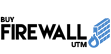You are accustomed to an integrated device that “does it all” if you have experience with home networking equipment. You can have a single box that serves as your cable/DSL modem, router, firewall, switch, and wireless access point on your home network. Today, how many functions can fit inside just one box is astonishing.
Some of the standard hardware, including a modem, router, switch, and access point, is needed for internet connection. For connection to the Internet, a modem is necessary. Between a modem, a switch, or a hub, a router serves as a gateway to the computer network.
A switch connects the router to devices such as desktop computers, laptops, and access points. A wireless connection is made via an access point. Sometimes a single device will include a modem, router, switch, and access point.
Business gadgets have consolidated over time in a similar way to residential devices, but not as much as home devices have. Separate devices make network managers in a company network more at ease and even embrace the notion. This is because network managers prefer to be able to pinpoint device-specific problems and understand each device’s performance capabilities. It becomes difficult to manage, diagnose, and comprehend the performance capabilities of a device that combines a router, switch, and firewall. You can have nearly all of these functionalities on various switch blades by purchasing a large, expensive, chassis-based switch. For a larger organization with several network administrators, this could be OK, but for a medium-sized company with just one network administrator, this is frequently a terrifying prospect.
Remember that these integrated home gadgets won’t function for a medium or large-sized business since they don’t provide all the necessary functions. These integrated devices lack several functionalities provided by standalone routers, switches, and firewalls.
But what distinguishes these gadgets from one another? Let’s explore these three devices.
Router
A router is a type of hardware that moves packets between networks. A router operates at Layer 3, or the Network Layer, of the OSI model. The IP protocol operates at this layer. The majority of routers in use today are IP routers, which check each packet’s source and destination IP addresses, search up the packet’s destination in the router’s IP routing table, and then route the packet on its way. The router will either transmit the packet to a default router or discard it if the destination is not included in the routing table. Large local area networks (LANs) can be divided using routers, which are often utilized to link a local area network (LAN) to a wide-area network (WAN).
Network routers stop transmissions. Another way to put it is that routers create a broadcast domain. Therefore, you must split the network into two or more smaller networks if IP broadcasts are flooding it. A router connecting such networks would prevent broadcast traffic from passing across subnets.
To learn routes from other routers, routers employ routing adaptive algorithms like OSPF, RIP, or BGP. The router can also use static routes defined by the admin.
When sending a packet out an interface, routers substitute their own MAC address for the Ethernet MAC address of the originating device. The new source of the packet delivers the response to the router’s destination when the reply to that packet is received. Upon receiving this, the router adjusts the target address to the original address, changes the source address back to the actual address, and then transmits the packet back to the initial sender. This is simply intended to give the most fundamental explanation of how this works.
Switch
A switch is a type of hardware that operates at the data connection Layer 2 of the OSI model. The Ethernet protocol operates at the data connection layer.
A switch moves Ethernet frames by maintaining a table of which MAC addresses have been observed on which switch ports. The switch uses this table to decide where to transmit all incoming frames in the future. This table is referred to as the bridge forwarding table. A switch floods that frame to all of the switch ports if it gets one with a target MAC address that it does not already contain in its database. In order to prevent flooding the following time, it records the MAC address of the answer it gets in the database.
A switch is a multiport high-speed bridge. Bridges are no longer required or made for this reason. Switches accomplish what bridges accomplish more quickly and efficiently. The majority of routers may also serve as bridges.
A multiport repeater is a hub. To put it another way, everything that enters one port of a hub is copied and sent out through all of the other ports that are connected to devices. A hub’s operation lacks intelligence. For several reasons, a switch is far more intelligent than a hub. The function of the bridge forwarding table is the most crucial of those factors. Hubs are no longer necessary since intelligent (smart) switches can do more tasks for the same price as a dumb hub. Hubs are no longer commonly utilized or sold as a result.
Firewall
A firewall is used to guard against intrusion from insecure networks. Firewalls are often used to shield your private or internal LAN from the Internet.
In the OSI architecture, a firewall typically operates at layers 3 and 4. Layer 4 is the Transport Layer, wherein TCP and UDP operate, while Layer 3 is the Network Layer, where IP operates. Nowadays, a lot of firewalls have evolved through the OSI layers and can comprehend Layer 7, or the Application Layer.
We won’t discuss all the many types of firewalls here; instead, let’s focus on the hardware firewall known as stateful packet inspection (SPI), which is the one that is most frequently used. Because it is aware of the many TCP (transmission control protocol) states, an SPI firewall is stateful. It keeps track of everything and knows where everything is going and coming from. As a result, if a packet tries to enter but is not requested, the firewall detects this and removes the packet.
Modern, next-generation firewalls offer a significantly higher level of protection and can contain a variety of devices that aid in network security. This features TLS/SSL encrypted traffic inspection, website filtering, antivirus scanning, deep packet inspection, and interaction with third-party administration.
How do they Interconnect?
A router will often be the initial component of your LAN setup. Then you will install a network firewall between the router and the internal network so that everything coming in and going out can be examined and filtered. Usually, the transition comes last. You will also require a modem when using fiber optic services. This guarantees the ability of digital signals to travel via Ethernet wires.
Nowadays, having an internet connection, modem, firewall, and switch is standard. The switch then establishes a connection between each device on the network.
Get your network secured with Buyfirewallutm.
Managed Security Service Providers (MSSPs) like Buyfirewallutm offers firewall management services to oversee and maintain your firewall system. They manage, control, operate, and monitor the infrastructure. Buyfirewallutm also aids with the creation, maintenance, and supervision of firewall rules.
Most of the problems associated with managing firewalls are resolved by buyfirewallutm.com. They assist you in making decisions about the infrastructure to deploy, manage many firewalls in different network topologies, govern policy modifications, conduct routine firewall audits, and keep track of compliance with important rules like PCI DSS.
They offer UTM (Unified threat management) Firewall Solutions for SMBs & Enterprises in Gurgaon, Manesar, Delhi NCR, Noida, Faridabad, and Ghaziabad. Contact them right away!