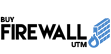In this digital world, computers are highly susceptible to viruses and other types of harmful threats. Viruses, malware, and trojans try to steal one’s confidential information in an improper way, and all the information is transmitted to the hackers. In this scenario, it becomes very crucial for businesses and individuals to switch to technologies that will help them safeguard themselves from such dangerous cyberthreats. And here comes antivirus software to rescue you from all kinds of cyberattacks. Antivirus software protects one’s personal and professional data from getting hacked through viruses, malware, or any other kind of dangerous activity. In a market, there are a number of antivirus solutions that are available, and it becomes difficult for businesses to choose any one among all the types of antivirus solutions.
In this blog, we will discuss the types of threats and the best antivirus software that you should implement to avoid them in 2023.
What is Antivirus software?
Antivirus software is computer protection software that searches, recognizes, avoids, and eliminates software viruses from a system. It scans and recognizes viruses, trojans, malware, and other kinds of unknown threats easily with the help of high-tech technologies like machine learning and artificial intelligence. There are various antivirus programs that are installed in the background. Thus, detecting and protecting your computer in real time. Once in a while, you may think that your computer is safe, but it is not until and unless you visit a website that contains malicious codes. You will never be able to know by which means your laptop is getting infected slowly and gradually. For all this, it becomes a necessity for all of us to implement a powerful antivirus that will help us defend against threats.
Types of cyber threats
Cyber threats cost a lot to businesses, and it is believed by all the companies. According to a recent report from IBM, the average cost that businesses and individuals bear is $1.9 million, including mobile devices. If certain measures are not taken, your system gets hacked. There are a number of cyber threats, and a few of them are the major ones that happen frequently, and those are:
- Malware
- Virus
- Phishing
- Trojan
Malware:
It is a type of malicious software that has the intention of harming your system. Malware attacks happen without the knowledge of users, as when they happen, they hide themselves. And you may notice that your computer is processing slower than usual. Malware can take many forms, and one needs to tighten security on their laptops to protect desktops from harmful attacks. Various measures like two-step authentication, keeping software up-to-date, and being aware when opening an email attachment These types of precautions can be adopted.
Virus
A computer virus is a type of malware program that has the potential to harm our devices and files. When the computer virus is executed, it keeps replicating its code into various other programs. Thus, infecting a system for further use. When viruses are entered into a computer, it indicates various signs, like the speed of the system slowing down, you get logged out of all the accounts, the maximum number of pop-up windows appearing on screen, and the device crashing. You will notice all these kinds of signs during the entry of a virus into your laptop.
Phishing
It is a kind of attack that happens to acquire sensitive information from users, like log-in credentials and credit or debit card details. In this attack, hackers apply different tactics to trap users into giving them important information. There are many types of phishing, like email, spear phishing, trap phishing, whaling, and many more. To protect yourself from all kinds of phishing, adopt various measures like using a safe web browser, filtering emails, never clicking on pop-ups, and never connecting to a public Wi-Fi connection.
Trojan
Trojan Horse is a dangerous type of malware that has the capability to destroy all the content and delete the files from a hard disk. They can also forward your confidential information to a third party. The main objective of the trojans is to install other unknown applications on computers so that they can be controlled remotely from other computers. Trojans do not duplicate like viruses do. To prevent trojans, never download any suspicious content from unknown websites.
These are all the types of cyberthreats that are very popular and dangerous. Do you remember the recent case of AIIMS? The system at AIIMS was attacked by malware. But fortunately, it was back to normal after a few days. And all this becomes possible when you have a professional cyber security team and software.
Quick summary of the 5 best Antivirus Software for 100% protection
| Microsoft Defender – Prevents from zero-day cyberthreats |
| MaCfee Protection – Advance Location Threats |
| Kaspersky Antivirus – Secure online payments |
| AVG Antivirus – Wipe off all your data remotely in case it gets stolen |
| Bitdefender Antivirus – Secures system from ransomware |
Five best Antivirus software solutions for 100% protection
In the beginning of the blog, we discussed that there are a number of endpoint antivirus solutions, and among them, you can buy any endpoint antivirus solution according to your business needs and requirements. Yes, buying an antivirus solution will automatically increase business productivity and protect your business from unknown cyberthreats. According to us, the five best antivirus software solutions are:
Microsoft Defender is developed by Microsoft. And over recent years, cases of malware threats have increased to 812.67 million across the world. To protect the world from cyberattacks, Microsoft Defender has launched its own antivirus solutions, and one can buy Microsoft Defender separately. The following features make Microsoft Defender a perfect choice for organizations:
- Real-time protection: Microsoft Defender always remains on, and it monitors all kinds of suspicious behaviour. Moreover, it helps organizations detect threats that are considered zero-day threats.
- Identify threats across all the entry points: Microsoft Defender has the capability to inspect all types of threats that are coming from all the entry points. It detects coming threats through email, applications, the cloud, and websites.
- Built-in Firewall: Not every end-point antivirus solution has this kind of feature, but Microsoft Defender does. The inbuilt firewall of Defender helps a system protect against incoming traffic.
Pros of Microsoft Defender:
- Provide protection against zero-day threats.
- Greater security
- Vulnerability insights
Cons of Microsoft Defender:
- More training is required from the end user.
- The query system can be complicated at first.
It is also one of the most popular antivirus programs, which is used worldwide. It is easy-to-use software that provides protection against malware, viruses, and trojans. This antivirus detects most of the malware attacks that happen frequently. Its features are:
- Protection against Phishing: This software helps to detect the major types of risky websites. It prevents one from accessing a website that contains malicious content.
- Parental controls: Besides blocking inappropriate sites and content, it helps users find a child’s device with its advanced location tracking feature.
- Wi-fi protection: Another exceptional feature of the Mac is wi-fi protection. It informs individuals whether the network is safe or not.
Advantages of McFee:
- It is user-friendly.
- VPN
- Password Manager
Disadvantages of McFee:
- Lacks an iOS version
- App boost does not do anything.
This antivirus is also user-friendly, and it is a solution used by the Russian Ministry of Defense. Though a product has ties with the Russian government, it also offers quite outstanding features like any other antivirus software, and those features are:
- Quick scan: It scans all the files in 1 minute, 30 seconds, and no other software till now has the capability to detect as fast as it can. And it scans around 3,000 files within a minute’s time frame
- Malware protection: Like other antivirus solutions, it provides protection against malware, viruses, trojans, and various other threats.
- Payment protection: Online payments have become convenient as well as dangerous, but with Kaspersky’s solution, one doesn’t need to worry about processing a payment online as it is safe and makes it easy to protect one’s identity and personal financial information.
Advantages of Kaspersky:
- Less impact on system performance
- Regularly updates the database with updated viruses.
- User-friendly
Disadvantages of Kaspersky:
- Connection with Russia’s secret services
- Less reliable due to scandals
This antivirus is the safest among all, and it never impacts a system in a negative way. It is often regarded as a great tool to identify recent threats, and it also protects systems from recent threats. Features of AVG Antivirus are:
- AVG Anti-Tracking: This is an amazing feature of AVG that hides your digital footprint from hackers. This application gives false information about you so that a hacker who is trying to hack your information gets incorrect information.
- Anti-theft phone tracker: It is like the MDM, which allows you to wipe off the data when a phone gets stolen. For this, you need to set up a PIN code and select an account that will grant you access to the data from remote locations.
- Secure browser: When you are searching online, there are chances that you might visit a website that contains suspicious codes. But with AVG, you get a secure browser, which helps you protect against cyberattacks when browsing online.
Advantages of AVG Antivirus:
- Superb malware detection rates
- Ample security features
- Basic free version available
Disadvantages of AVG antivirus:
- Lacks knowledge
- No AVG products for Ubuntu or Linux
Bitdefender Antivirus is also one of the top 5 antivirus programs used. And this kind of antivirus is not expensive like its competitors. It scans viruses effectively, and it also takes care of everything from detecting to blocking zero-day threats. Some of the features are:
- Firewall: It is a type of security feature that secures a system from unauthorized access. It blocks all the malicious incoming traffic.
- Anti-theft: This security feature allows you to secure your device when it is stolen or lost. This anti-theft feature performs various functions like remote wipe, remote alarm, SIM card change alerts, and many more.
- Ransomware protection: This solution protects your system from ransomware threats. It also creates a backup for all your files, so they do not get damaged during ransomware attacks.
Advantages of Bitdefender Antivirus
- Password manager
- Multiple-layered ransomware protection
- Webcam and microphone protection
Cons of Bitdefender Antivirus
- Restricted VPN capabilities
- Limited features of macOS
Conclusion:
These are the top antivirus software that you can use to protect your system, but before you select the best, please consider the following factors: an antivirus solution should have great malware and anti-phishing protection. And check and compare the prices of different antivirus solutions that are being provided by various vendors. Besides, remember to purchase antivirus software that supports multiple platforms like Android, Windows, iOS, and Mac.